Description
SPECIFICATIONS
Wrist Support: Yes
Type: WIRED
Switches Hot swap: NO
Style: Standard,Ergonomics,Multimedia,Gaming,For Laptop,Multifunctional Keyboard,Split Keyboard
Package: Yes
Origin: Mainland China
Operation Style: Mechanical
Language: Russian,English
Keycup printing: Pad printing
Keycup material: ABS plastic
Keyboard Standard: 108 Keys
Interface Type: USB
Full Size keyboard: Yes
Feature 9: Keyboard Mechanical
Feature 8: Mechanical keyboard Brown switch
Feature 7: Mechanical keyboard Black switch
Feature 6: Mechanical keyboard Blue switch
Feature 5: Mechanical keyboard red switch
Feature 4: Wired mechanical keyboard gamer
Feature 3: AULA USB wired keyboard Gaming
Feature 2: Multifunctional Keyboard Mechanical
Feature 14: Mechanical keyboard 104 russian
Feature 13: F2088 Mechanical Gaming Keyboar
Feature 12: F2088 Keyboard
Feature 11: Multifunction keyboard
Feature 10: Laptop Keyboard
Feature 1: Gaming Keyboard Mechanical
Certification: CE,FCC
Brand Name: AULA
Backlight Type: MULTICOLOR
Axis Body Brand: AULA
Application: Desktop,Laptop
AULA Model: F2088
Description:
- Transmission method: Wired USB
- Number of keys: 104
- 22 mixed backlight colors
- Key stroke: 4.0mm
- Button strength: 60+10g
- Key life: about 50 million times
- Rated voltage/current: DC 5V/250mA
- Product size: 435(L)x123(W)x38.5(H)+0.5mm
- Hand rest size: 435(L)x68(W)x 14.5(H)+0.5mm
- System requirements: Vista/Windows 7, 8, 10/Mac
Dual Mode:
1.Knob dual mode design default lighting mode like "light effect mode "and "multimedia mode"
2.Operation mode:long press for 3 seconds to switch the multimedia mode ,the knob light is off; the light effect mode, the knob light ison
Multimedia mode(press):
1. Control the Volume
By rotating the knob, you can adjust the volume of your headset or speaker, or press the button to make them mute
2.Rotate The Knob Up to Decrease the Volume /Rotate the Knob Down to increase the Volume
3.M1 for Last Song,M2 Play/Pause,M3 Next Song
Light effect mode(spin):
1. Switch The Lighting Effect
Click the button to switch the light effect mode and store up to 19 lighting effects.
2. Adjust The Brightness
By rotating the knob, you can adjust the brightness of the backlit or tum the lights off
3. Custom Your Lighting Effect
Press M1 (or M2/ M3) firstly, then press and hold the M1 (or M2/ M3) button until the knob indicator flashes and the lights of the keys are off, you can custom your lighting effect by pressing the keys that you want, then press the M1 (or M2/ M3) to confirm
Product show

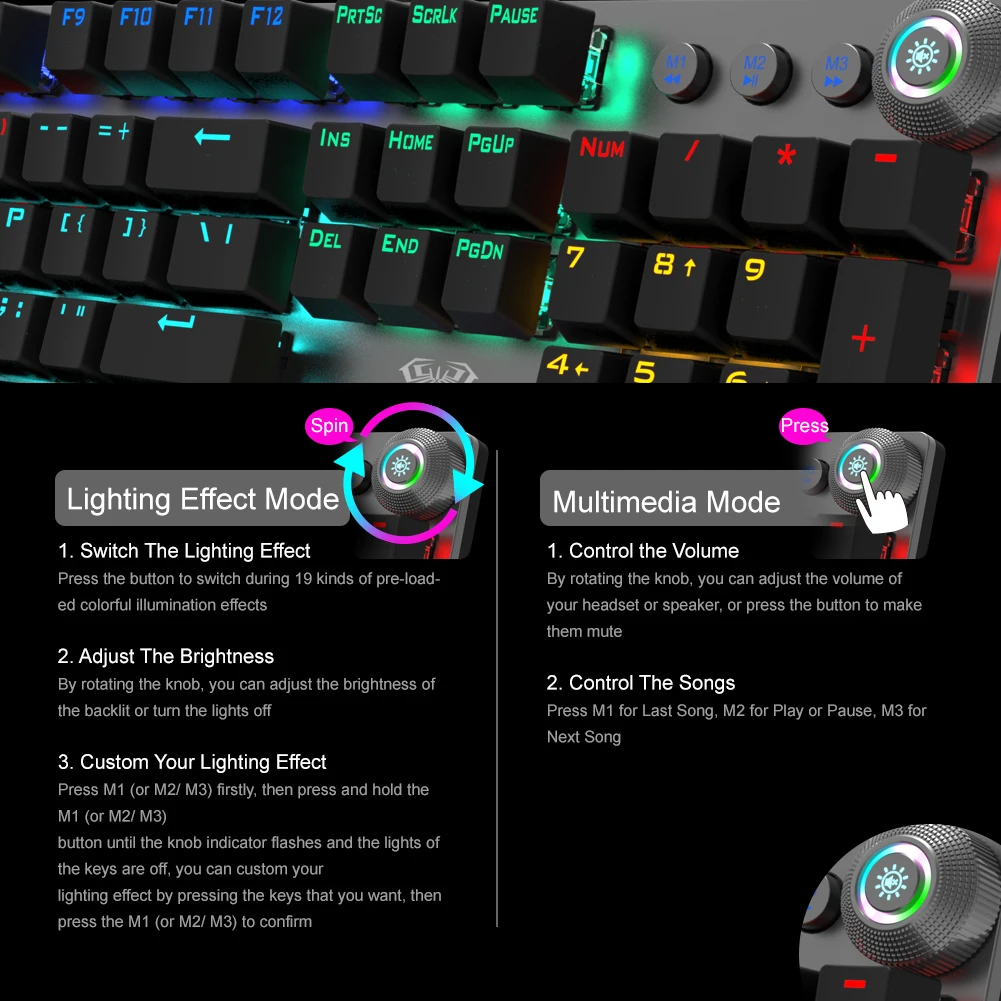 Backlight Mode:
Backlight Mode:



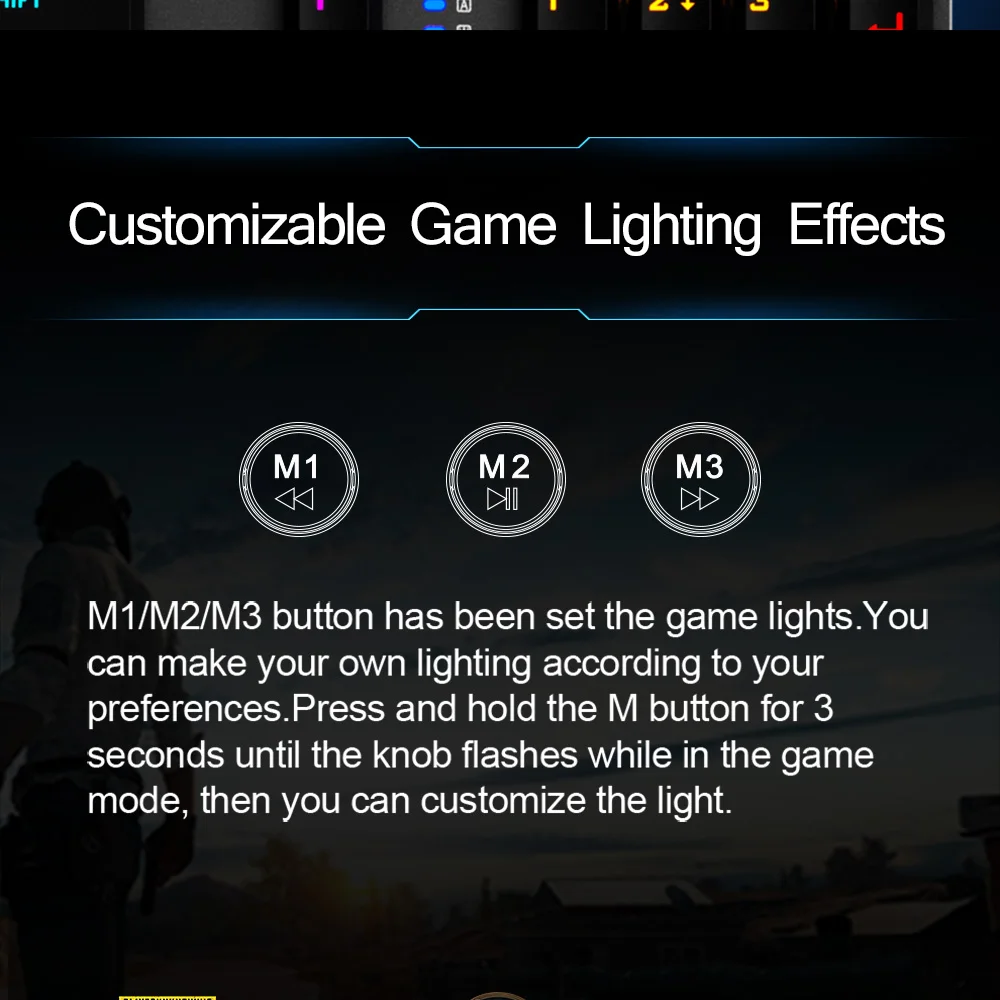
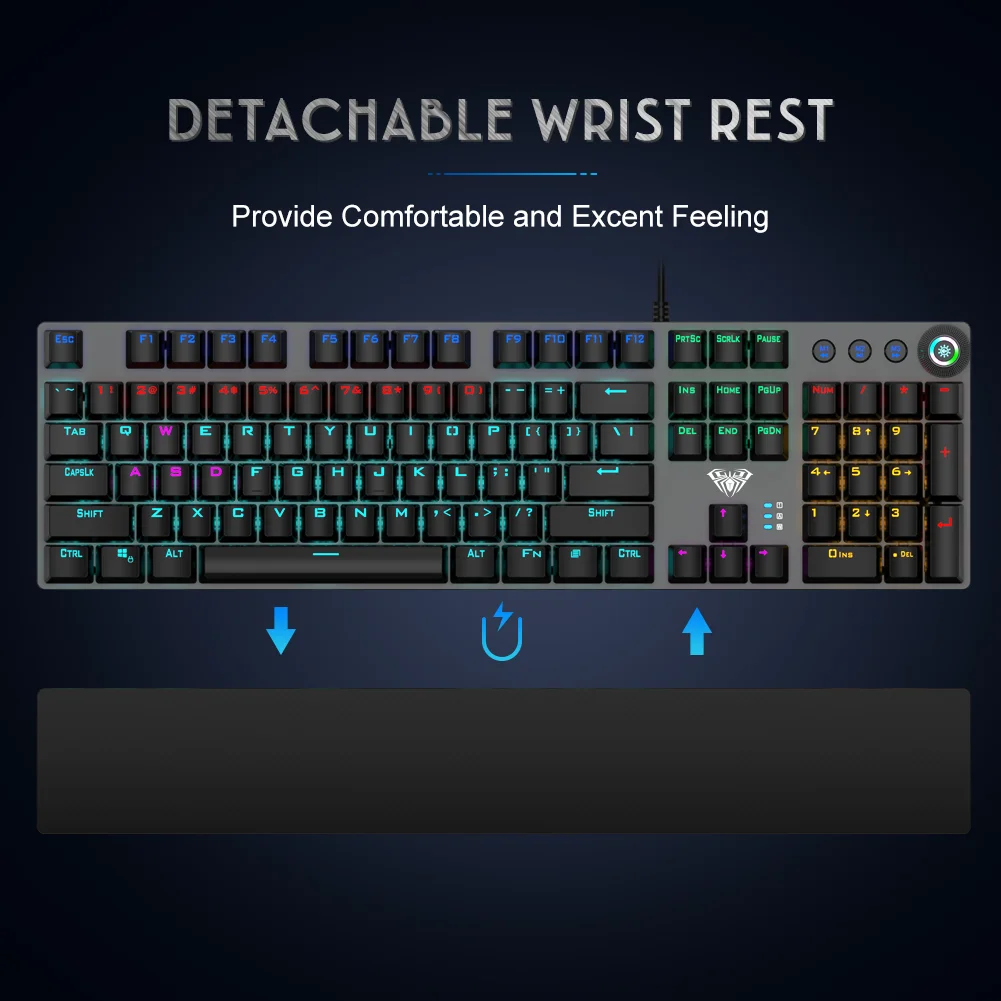 The difference between the four Switch:
The difference between the four Switch:
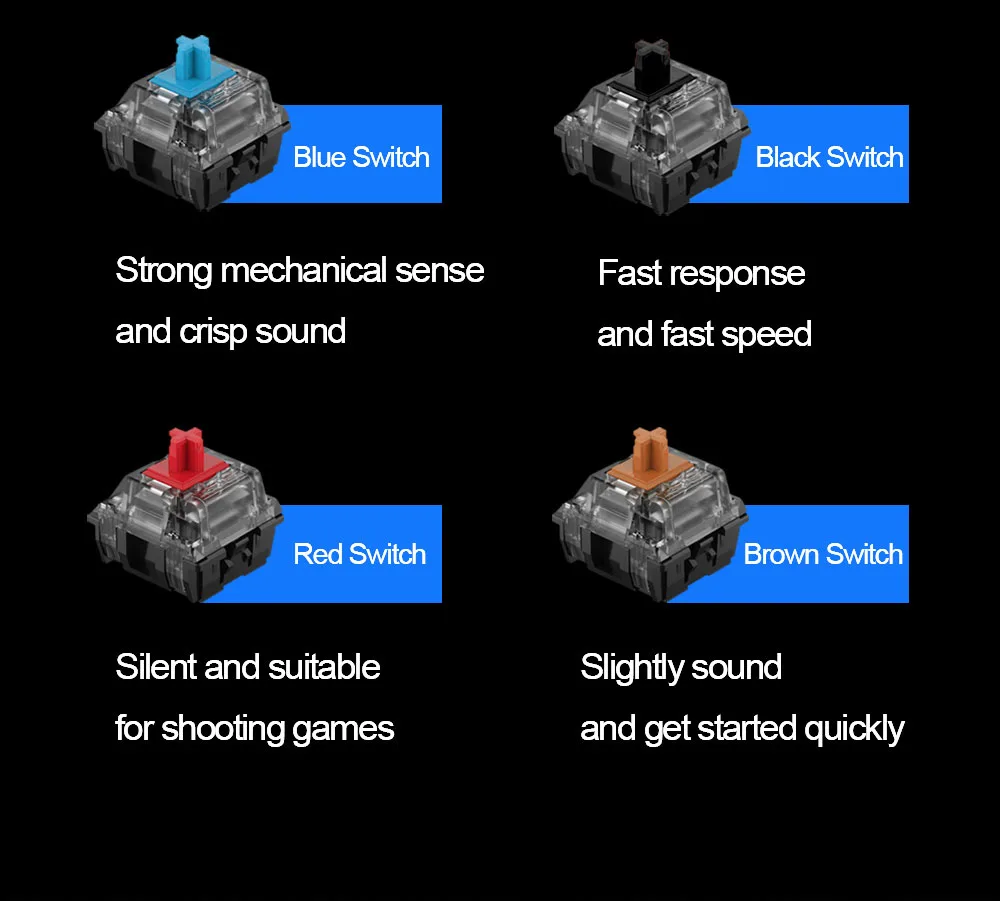 Ergonomic Design:
Ergonomic Design:



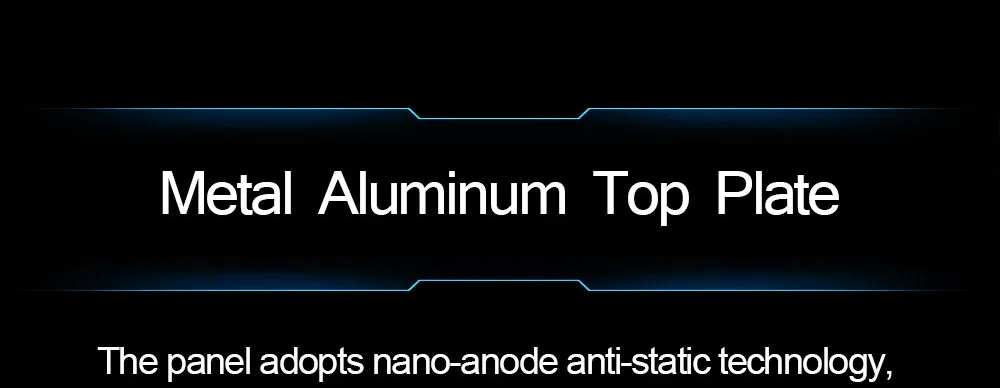
 Adopt game-level dual-core IC chip
Adopt game-level dual-core IC chip
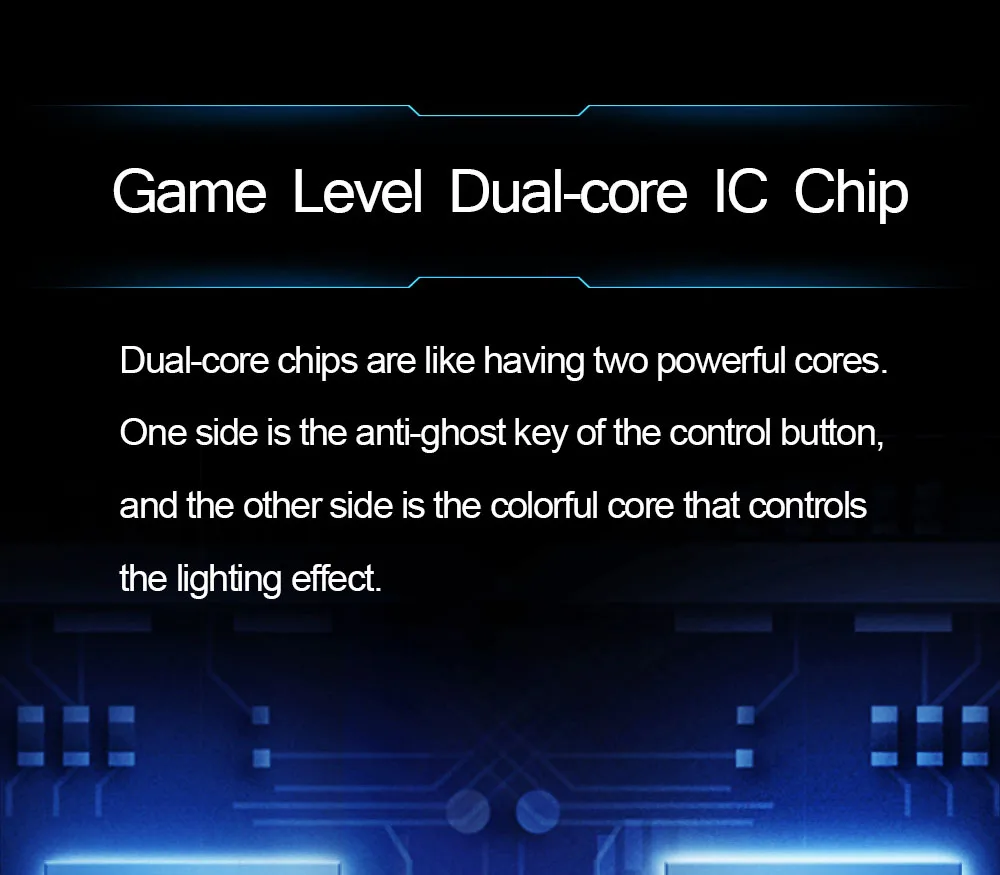
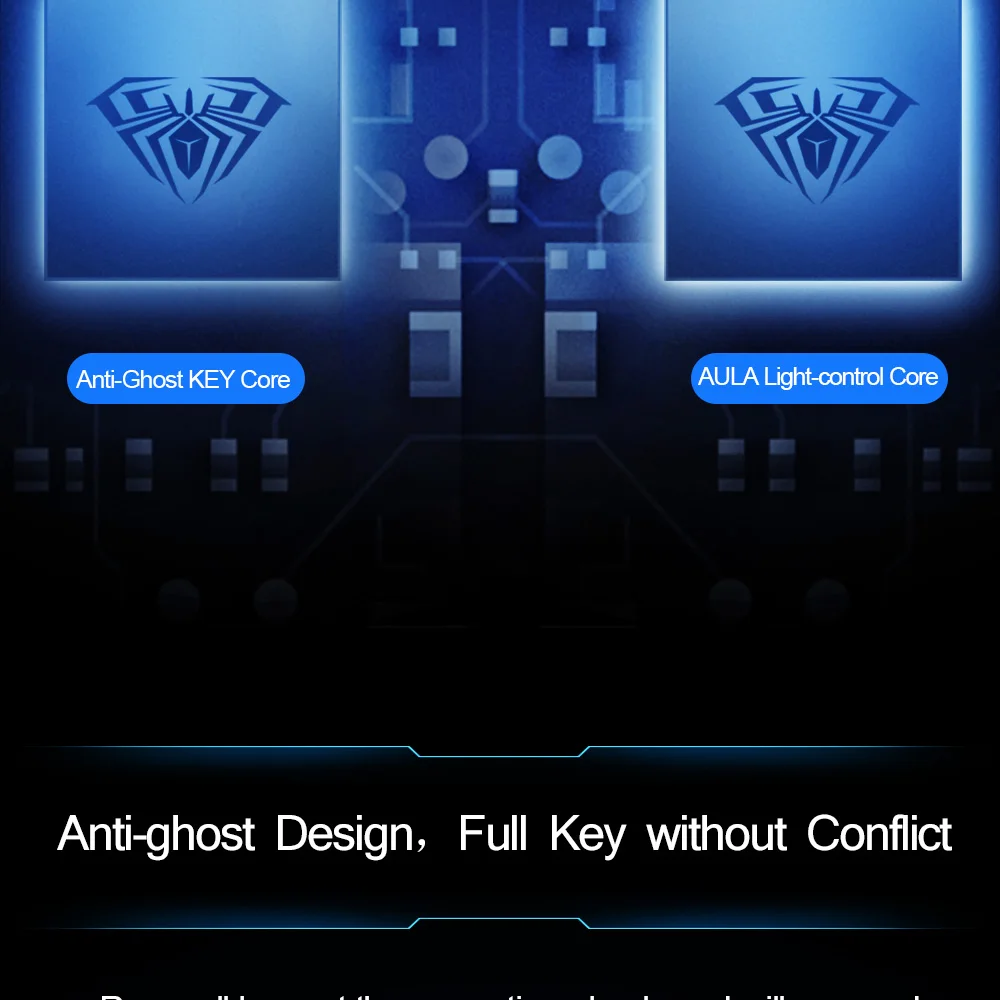
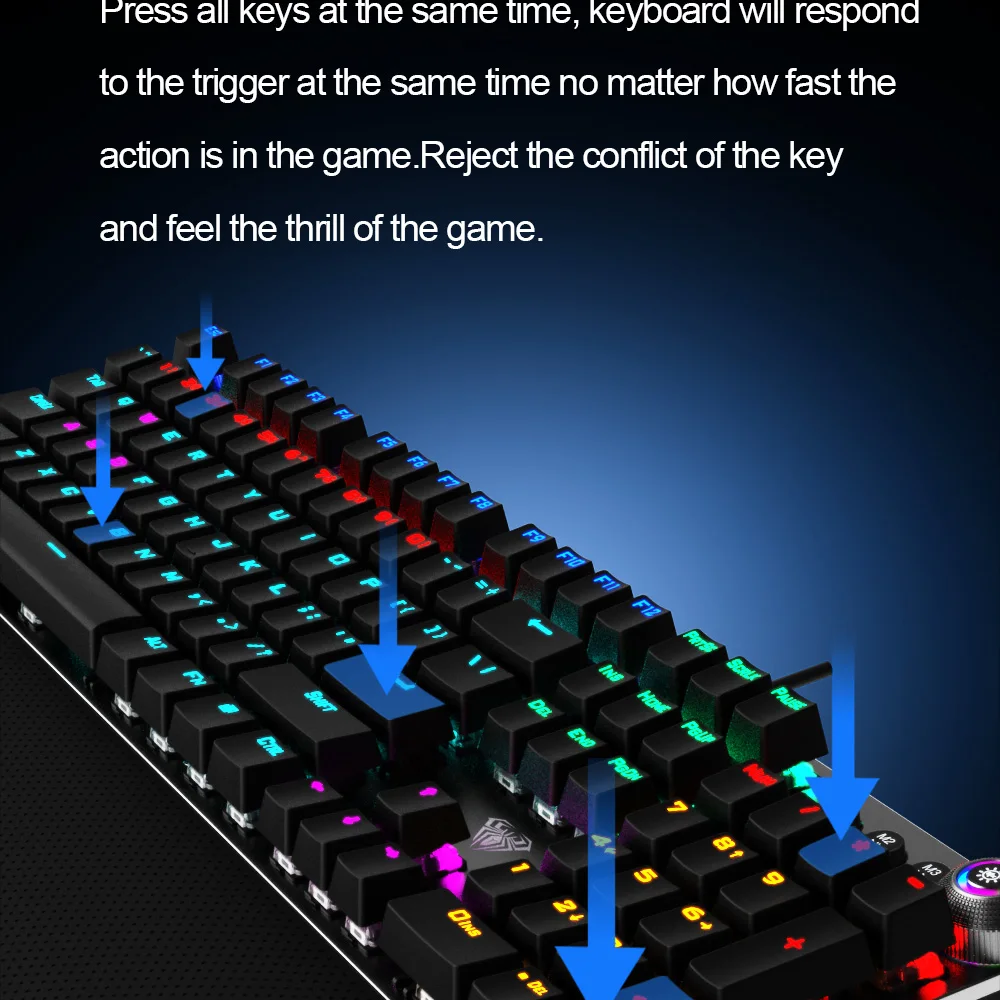
FN Key Purpose:
FN+F1 (My Computer)
FN+F2 (Search)
FN+F3 (Calculator)
FN+F4 (CD player)
FN+F5 (previous song)
FN+F6 (Next song)
FN+F7 (play/pause)
FN+F8 (stop)
FN+F9 (mute)
FN+F10 (volume reduction)
FN+F11 (volume up)
FN+F12 (lock/unlock the full keyboard)
FN+→(speed plus)
FN+←(speed reduction)
Package:
Custom Dirver Download:
https://bit.ly/3sTOHwh
Q&A
Q:How many lights?
A:22 backlight effects.
Q:What is multi-function alloy knob?
A:This is a multimedia control button used to mute/mode switch. you can use it to switch between 22 lighting effects.
Q:What is the use of the hand rest?
A:Removable magnetic hand rest,Magnetic adsorption non-slip hand rest.
Q:When will it be shipped and how long will I receive it?
A:We will send it out for you within 1-3 days. Different countries have different shipping times, generally within 20-50 days.
Q:Which switch should I choose?
A:1.Blue Switch:Strong mechanical sense and crisp sound.2.Black Switch:Fast response and fast speed.3.Red Switch:Silent and suitable for shooting games.4.Brown Switch:Slightly soun and get started quickly.
Q:Who is this keyboard suitable for?
A:Suitable for computer gamer/typist/cashier/writer/programmer/teacher/student.



지불 및 보안
Your payment information is processed securely. We do not store credit card details nor have access to your credit card information.




























