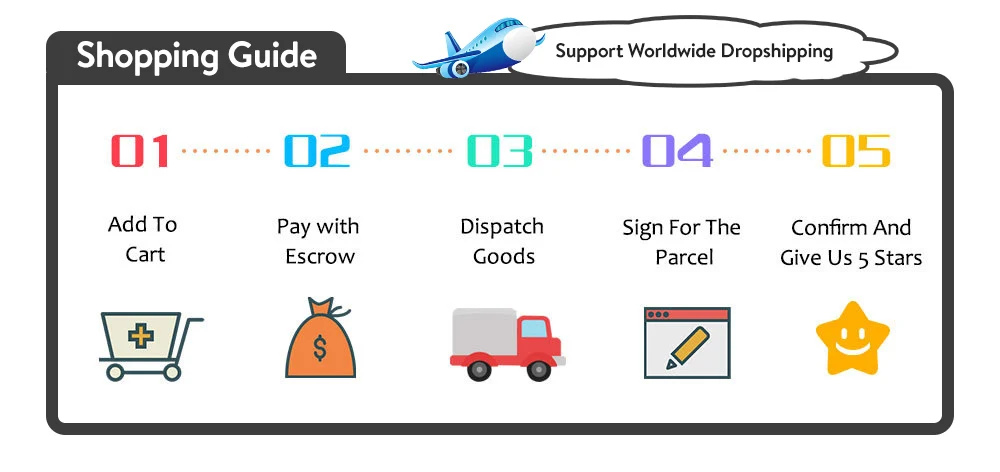Description
SPECIFICATIONS
Brand Name: VODOOL
Origin: Mainland China
Operation Style: Mechanical
Language: English
Hign-concerned Chemical: None
Type: 2.4Ghz Wireless
Application: Desktop
Application: Laptop
Application: Tablet
Keyboard Standard: Mini Keyboard
Style: Multimedia
Style: Gaming
Style: Mini
Style: Multifunctional Keyboard
Certification: CE
Package: Yes
Backlight Type: MULTICOLOR
Interface Type: USB
Interface Type: bluetooth
Interface Type: Bluetooth/USB
Wrist Support: No
Full Size keyboard: No
Certification: CE
Origin: Mainland China
Type: 2.4Ghz Wireless
Application: Desktop,Laptop,Tablet
Language: English
Operation Style: Mechanical
Interface Type: Bluetooth-Compatible,USB,Bluetooth-Compatible/USB
Style: Mini,Gaming,Multimedia,Multifunctional Keyboard
Backlight Type: MULTICOLOR
Model: MK321-Pro
Mini Customized Keyboard: USB Type C Wired Keypad
Mechanical Gaming Keyboard: One Handed Mechanical Keyboard
Choice: yes
semi_Choice: yes
The United States customers attention:
When you select "Ship From United States", the following addresses will not provide delivery service: Hawaii, Alaska, Puerto Rico, Guam, APO, DPO, FPO, etc. Recommend you to choose "Ship From China".Thank you!!!
Clientes de España atención:
Cuando selecciona "Enviar desde España", el servicio de entrega no está disponible en los siguientes códigos postales:
35000-35999
38000-38999
Se recomienda que elija "Enviar desde China". ¡Gracias! ! !
|

USB+2.4G Wireless+Bluetooth-Compatible 3-Mode Type-C 3-key Mini Customized Mechanical Keyboard 9 Keys Fully Progammable Macro Gaming Keyboard with RGB Light for PC Gaming Multimedia OSU Office Work HID
1. Customizable and Programmable: With switch programming of mini customized keyboard, you can customize and program up to 9 keys in 3 sections with multiple commands. Personalize your keyboard functions, mouse functions, multimedia functions, string functions, game functions, and macro definitions. (S Key: Click to switch groups, each group can have different key values - up to 9.) 2. Three Connection Modes: USB + 2.4G Wireless + Bluetooth-Compatible, easily switch between modes based on your needs. Bluetooth-Compatible mode: Turn on the power switch, press the pairing button, and the LED light will turn red. The usb type c wired keypad can search and pair with the keyboard via Bluetooth-Compatible for seamless connection. 2.4G mode: Turn on the power switch, press the connection button, and the LED light will turn green. Insert the wireless adapter into the device to establish a connection. USB mode: Connect the keyboard to your computer via USB, and the LED light will turn light blue. The computer will automatically recognize the device without the need for any additional setup. 3. Dual Type-C Interfaces: The front side features a power switch button and a Type-C port for opening the mechanical gaming keyboard and connecting devices. Additionally, there is another Type-C port on the side for users to connect from a different angle. This provides flexibility for different placement requirements during design or entertainment activities. (Note: Only one interface can be used at a time, simultaneous usage is not supported. 4. Ergonomic Design and LED Lighting Effects: Utilizing high-quality switches, this one handed mechanical keyboard offers a satisfying tactile feel and crisp keystrokes. The key shape is designed according to ergonomic principles, with curved surfaces that fit the fingertips comfortably, allowing for easy and effortless typing. The keys are rated for up to 50 million keystrokes, ensuring long-lasting durability. The bottom features non-slip pads, providing stability on any surface. The keys also feature LED lights (red, green, blue) that can be customized through software, offering various lighting effects. (Note: Lighting effects are only available when connected via USB; Bluetooth-Compatible wireless connection does not support lighting effects to conserve battery power.) 5. Simple Operation Process: Step 1: Visit "http://software.pcsensor.com/pc_en.html" and download the latest version of the ElfKey software for installation.Step 2: Set Key Values: Connect the keyboard via USB, open the software, switch the connection to blue, and the device will be detected in the function settings. Choose the type of input and set the key values accordingly, then click Save. This product comes with Windows-compatible key definition setting software, allowing you to use it across various systems. (Note: If you are using Linux or Mac, you will need to initially set it up on Windows.)
Specification:
Note:

1 X Keyboard
1 X Data Cable 1 X User Manual
[imagelist]

|
지불 및 보안
Your payment information is processed securely. We do not store credit card details nor have access to your credit card information.